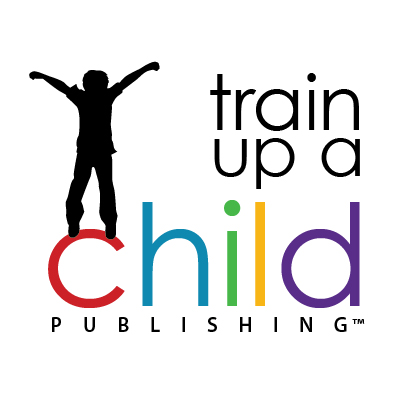With this open-and-go home education curriculum, you can finally stop worrying about whether you are covering enough.
With our Daily Lesson Plans, your student will study history, science, language arts (reading, writing, grammar, spelling, vocabulary, poetry, punctuation…), and Fine Arts (art, music, architecture…) together. All subjects are integrated for higher engagement and more effective learning.
Each of these subjects is woven into a framework of nine historical units, covering from Creation to Modern. How to use each Historical Unit:
- Look over each week’s plans a week or two ahead of time.
- Gather your books and supplies from the weekly book suggestions and simple project lists provided.
- Look at your week and plan what you’re going to teach and when. Easy-peasy!
We include the following.
- You’ll get 35 weeks of lessons covering History, Science, Language Arts (reading, literature, spelling for K-5, vocabulary, grammar, poetry, composition,) and Fine Arts (art, music, architecture)
- You know what you’ll cover with our weekly theme and objectives for each subject.
- Gain confidence in your teaching ability with our daily discussion questions, narration prompts, lessons, and assignments.
- Relax with our weekly projects and simple supply lists so you may gather what you need ahead of time instead of that last-minute scramble to go to Walmart at 10 the night before.
- No more online late-night hunting for alternate activities with our step-by-step project directions, making things simple.
- You can be calm and confident knowing you have all the answers to any grammar or punctuation exercises.
- Enjoy additional information and web links to more, as well as graphic organizers, notebooking pages and other printables to fill out your study.
Grade Levels Available with Sample Weeks.
To see a sample week of each grade level, click the links/graphics below. Then scroll down until you find a graphic link labeled as a sample. Click on the link to download and print a sample week of each grade level.
-
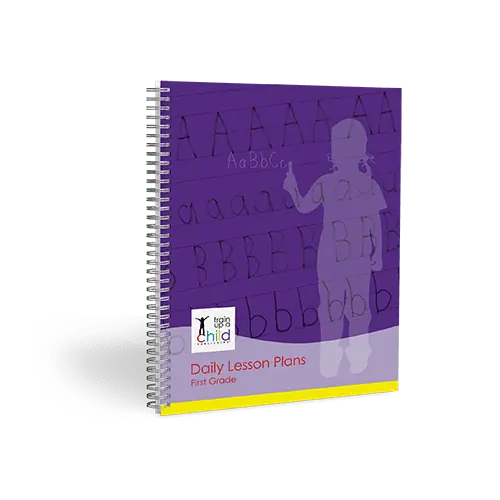 First Grade Daily Lesson Plans$19.97 – $250.00
First Grade Daily Lesson Plans$19.97 – $250.00 -
 Second Grade Daily Lesson Plans$19.97 – $250.00
Second Grade Daily Lesson Plans$19.97 – $250.00 -
 Third Grade Daily Lesson Plans$19.97 – $250.00
Third Grade Daily Lesson Plans$19.97 – $250.00 -
 Fourth Grade Daily Lesson Plans$19.97 – $250.00
Fourth Grade Daily Lesson Plans$19.97 – $250.00 -
 Middle School Daily Lesson Plans$19.97 – $250.00
Middle School Daily Lesson Plans$19.97 – $250.00